Augmented Reality (AR) is transforming how hobbyists build and interact with scale model rockets. Whether you’re a beginner or an experienced builder, AR assembly guides bring your rocket construction experience to life with 3D visuals, interactive instructions, and real-time feedback.
What Are AR Assembly Guides?
AR assembly guides use your smartphone or tablet to project digital instructions over your physical workspace. Instead of flipping through paper manuals, users can follow step-by-step 3D models, animations, and on-screen prompts—making construction more intuitive and engaging.
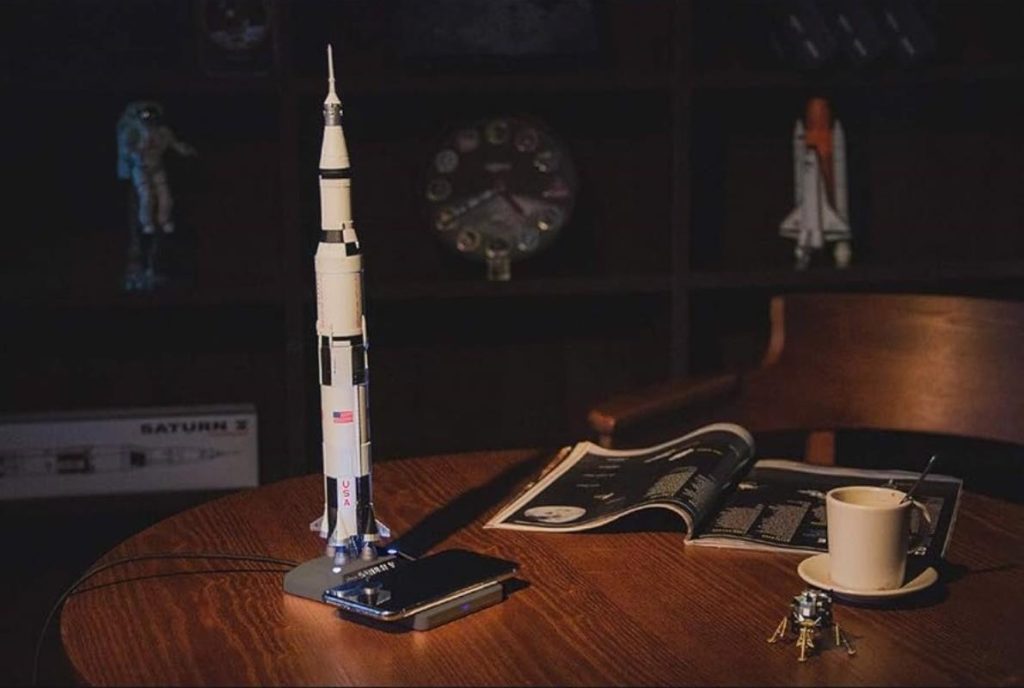
Benefits of Using AR for Rocket Assembly
1. Visual Learning Made Easy
AR breaks down each part of the process visually, eliminating guesswork. You can rotate, zoom, and examine components in 3D before attaching them.
2. Fewer Mistakes
With interactive layers and real-time overlays, AR helps reduce common errors in alignment, glue placement, and component orientation.
3. Hands-Free Instructions
Many AR apps are voice-activated or allow you to use gestures, so you can follow steps without needing to touch your device mid-build.
4. Better for Beginners
First-time model rocket builders benefit from the guided, immersive learning approach AR provides.
5. Enhanced Safety
Clear visuals on sensitive steps—like engine mount installation or igniter setup—ensure safer builds.


Popular AR Tools & Apps for Rocket Modelers
- RocketModel AR – A dedicated app for AR-based rocketry instructions with compatible Estes and Quest kits.
- JigSpace – Offers general 3D assembly guides that can be customized for hobby projects.
- AssembyAR – Great for educators and group builds, with collaborative features.
Look for rocket kits that are AR-compatible or download the AR model file directly from the manufacturer’s website or app store.
Compatible Rocket Kits
Here are a few popular rocket kits that work well with AR guides or have dedicated AR support:
- Estes Alpha III
- Quest Astra
- Estes Crossfire ISX
- Custom Rockets Liberty
These models often include QR codes or links to their AR resources.
Tips for Using AR in Your Builds
- Use a tablet for a larger screen and easier interaction.
- Keep lighting consistent so the camera can properly track your build.
- Print tracking markers if required by the app.
- Test the app before starting to avoid technical issues mid-assembly.
Conclusion
AR assembly guides offer a futuristic, user-friendly way to build scale model rockets with greater confidence and precision. Whether you’re looking to reduce errors or make learning more engaging, integrating AR into your hobby is a blast-off toward a more immersive model-building experience.


